Another way to sell guest videos!
In addition to the usual pre-sale set up of the Viewpoint system, we also have the ability for you to sell video post-experience.
Watch our short video to see how this works!
In addition to the usual pre-sale set up of the Viewpoint system, we also have the ability for you to sell video post-experience.
Watch our short video to see how this works!
Works in addition to pre-sale
Easy to manage
Opportunity to buy before and after
Maximum sales opportunities
Reports show pre- and post- sales separately
Watermarked video previews

Guests can pre-purchase their videos online or at the sales desk during check-in. If a guest has pre-purchased, hand them a video voucher to redeem after!

Every guest is given a camera. The ride operator will attach it to the appropriate mount and turn it on.

The unique QR code prints instantly, giving your guest access to their exhilarating video whilst the adrenaline is still pumping
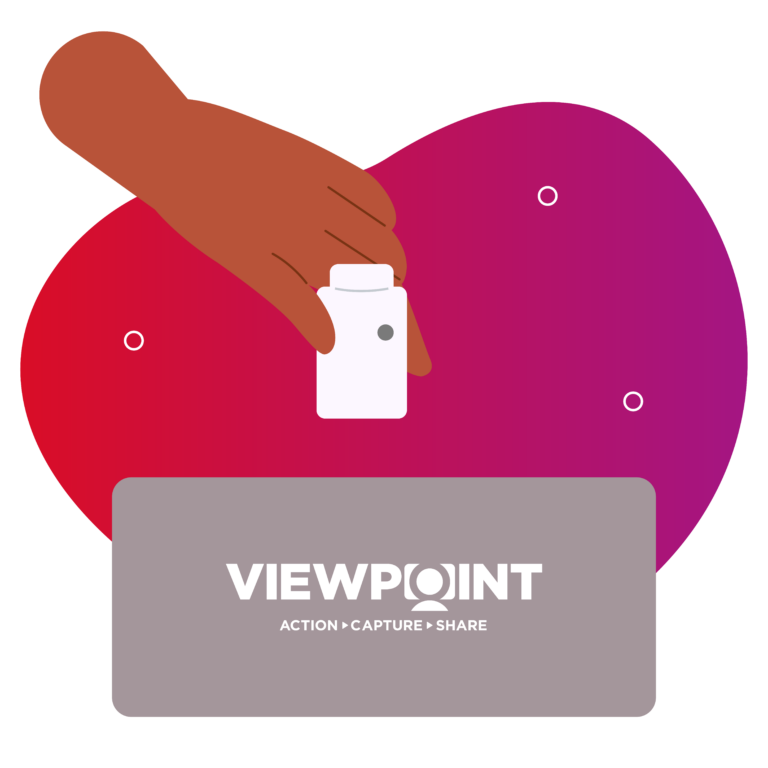
Simply dock the camera into the video system post-experience. The video will begin uploading immediately.

Guest’s can purchase the full video straight away or even after they get home!
Guests who pre-purchased use their voucher code to unlock the full video immediately.
Speak to your account manager to discuss adding post-sale to your activity centre.
Please email support@viewpointvideos.com and provide proof of purchase where we will be able to unlock the videos remotely.
The preview video is typically a watermarked 3-5 second snapshot of the specific customer’s experience. We find that this is more likely to convert a customer as it is more personal. However, we can also produce generic preview video compilations if required.
All recorded videos can be seen within your site’s control panel. If you’re unsure how to access this or how to use it, please speak to your account manager.
Your site’s control panel allows you to view and track the number of videos recorded each day. This allows you to see the total number of videos recorded, the number sold and then a breakdown of how many have been sold pre-, post-, online or via your sales desk. If you’re unsure how to access this or how to use it, please speak to your account manager.